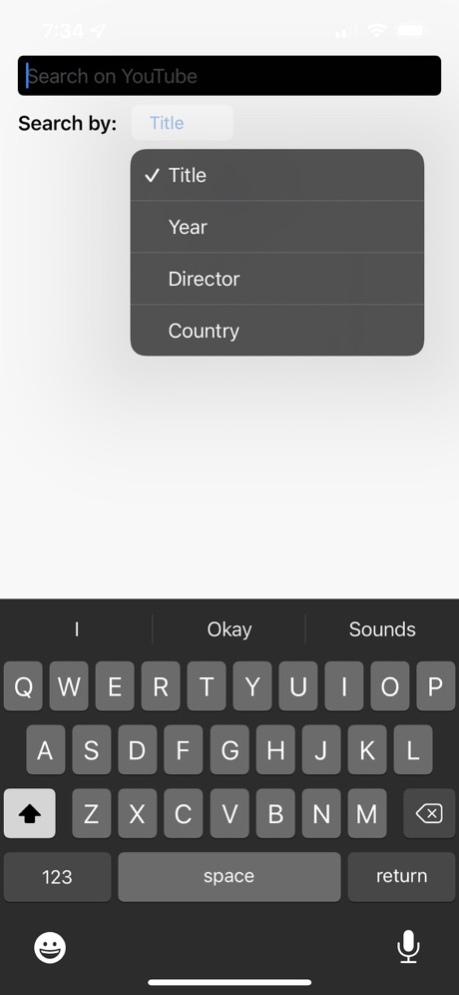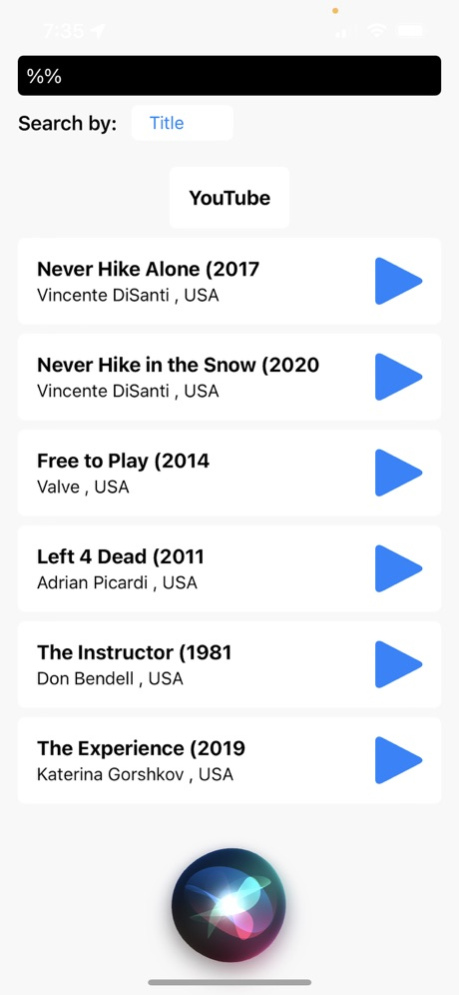Movie Gallery 2.0
Continue to app
Free Version
Publisher Description
Watch videos on your iPhone or iPad. Movie Gallery connects to other applications using the YouTubePlayerKit, Vimeo Player Kit and with the Movie Gallery Database. You can search for your favorite videos by Title, Director, Year, and Country across platforms. Not only can you search multiple sources but the Movie Gallery app plays them right on your phone! Supports Indie filmmakers by searching Vimeo and YouTube! Photos used in the preview where given permissions from WompStomp films. The app consists of a combination of films and short videos.
Dec 16, 2021
Version 2.0
Vimeo Integration! Select Vimeo videos have been added to the Movie Gallery Database and a new API was written to be able to search between YouTube and Vimeo. Note it is only certain Vimeo and YouTube videos are allowed on this platform. Also, iPad support has been greatly improved!
About Movie Gallery
Movie Gallery is a free app for iOS published in the Screen Capture list of apps, part of Graphic Apps.
The company that develops Movie Gallery is Robert Allenson. The latest version released by its developer is 2.0.
To install Movie Gallery on your iOS device, just click the green Continue To App button above to start the installation process. The app is listed on our website since 2021-12-16 and was downloaded 1 times. We have already checked if the download link is safe, however for your own protection we recommend that you scan the downloaded app with your antivirus. Your antivirus may detect the Movie Gallery as malware if the download link is broken.
How to install Movie Gallery on your iOS device:
- Click on the Continue To App button on our website. This will redirect you to the App Store.
- Once the Movie Gallery is shown in the iTunes listing of your iOS device, you can start its download and installation. Tap on the GET button to the right of the app to start downloading it.
- If you are not logged-in the iOS appstore app, you'll be prompted for your your Apple ID and/or password.
- After Movie Gallery is downloaded, you'll see an INSTALL button to the right. Tap on it to start the actual installation of the iOS app.
- Once installation is finished you can tap on the OPEN button to start it. Its icon will also be added to your device home screen.